In the old days, trace information of the broker command was automatically written in the logfiles for Data Guard broker. One of het nice things about this default logging, is the logging of the SQL statements the broker is executing.
Starting from 11.2.0.3 this behavior is changed, and a tracelevel property is introduced. When you check the broker configuration there is no way to validate/list the tracelevel. Only in the 11.2 documentation you will find information about this new property. Starting from Oracle 12c the trace level property exists also in the output from the broker.
From the Oracle Manual:
The TraceLevel configuration property is used to control the amount of tracing performed by the broker for every member in the configuration. Setting the property to USER limits the tracing to completed operations and to any warning or error messages resulting from an operation or health check. Setting the property to SUPPORT increases the amount of tracing to include lower-level information needed by Oracle Support Services.
To get back to the old behavior in 11.2.0.3 or 11.2.0.4 use the statement:
DGMGRL> edit configuration set property tracelevel=support
Starting from 12c the tracelevel is working as mentioned above but now you can also display the current tracelevel in the configuration overview.
Example output:
DGMGRL> show configuration verbose
Configuration - grid-it
Protection Mode: MaxPerformance
Databases:
cdbproda - Primary database
cdbprodb - Physical standby database
Properties:
FastStartFailoverThreshold = '30'
OperationTimeout = '30'
TraceLevel = 'USER'
FastStartFailoverLagLimit = '30'
CommunicationTimeout = '180'
ObserverReconnect = '0'
FastStartFailoverAutoReinstate = 'TRUE'
FastStartFailoverPmyShutdown = 'TRUE'
BystandersFollowRoleChange = 'ALL'
ObserverOverride = 'FALSE'
Fast-Start Failover: DISABLED
Configuration Status:
SUCCESS
DGMGRL> edit configuration set property tracelevel=support
DGMGRL> show configuration verbose
Configuration - grid-it
Protection Mode: MaxPerformance
Databases:
cdbproda - Primary database
cdbprodb - Physical standby database
Properties:
FastStartFailoverThreshold = '30'
OperationTimeout = '30'
TraceLevel = 'SUPPORT'
FastStartFailoverLagLimit = '30'
CommunicationTimeout = '180'
ObserverReconnect = '0'
FastStartFailoverAutoReinstate = 'TRUE'
FastStartFailoverPmyShutdown = 'TRUE'
BystandersFollowRoleChange = 'ALL'
ObserverOverride = 'FALSE'
Fast-Start Failover: DISABLED
Configuration Status:
SUCCESS
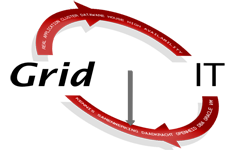
Geef een reactie