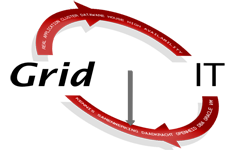Install database components in a pluggable database
If a pluggable database is created by means of a clone of the PDB $ SEED, all components included in the PDB $ SEED will naturally also go along. If, however, components are missing, they must be installed in the pluggable. Below an overview of the component and the required statement. JAVA $ORACLE_HOME/perl/bin/perl $ORACLE_HOME/rdbms/admin/catcon.pl -u